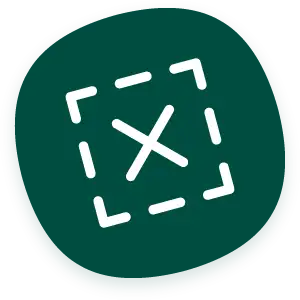
Unassign & Logout app for Zendesk
Unassign all your tickets, move them to the group and then log out with only a few clicks. This way, you’ll make sure that no customers gets left behind.
Unassign all your tickets with one click
If an agent has 20 unanswered tickets at the end of working hours, they must all be marked as unassigned. Unassigning a ticket requires four clicks. That’s a total of 80 clicks before being able to log out!
Unless the Unassign & Logout app is installed. Then all tickets can be marked as unassigned with just one click and moved to the group.
This saves the agent time, ensures that no customer inquiries hang in the system for an inappropriately long time, and makes it easy to have unanswered tickets distributed to available agents.
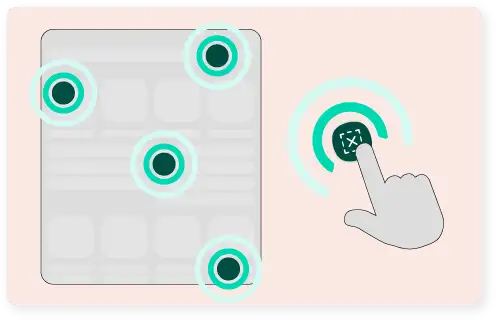
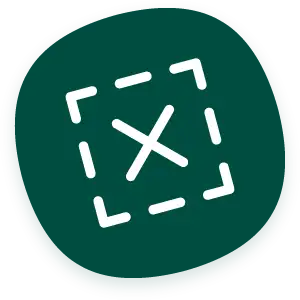
Key features
- One button to mark all unanswered tickets as unassigned.
- Easily transfers unassigned tickets to the group.
- User friendly.

Few clicks save time

Easy installation,
secure integration

Better cooperation
between agents
Get it from Zendesk Marketplace
The first 14 days are on us. Try it risk-free today.
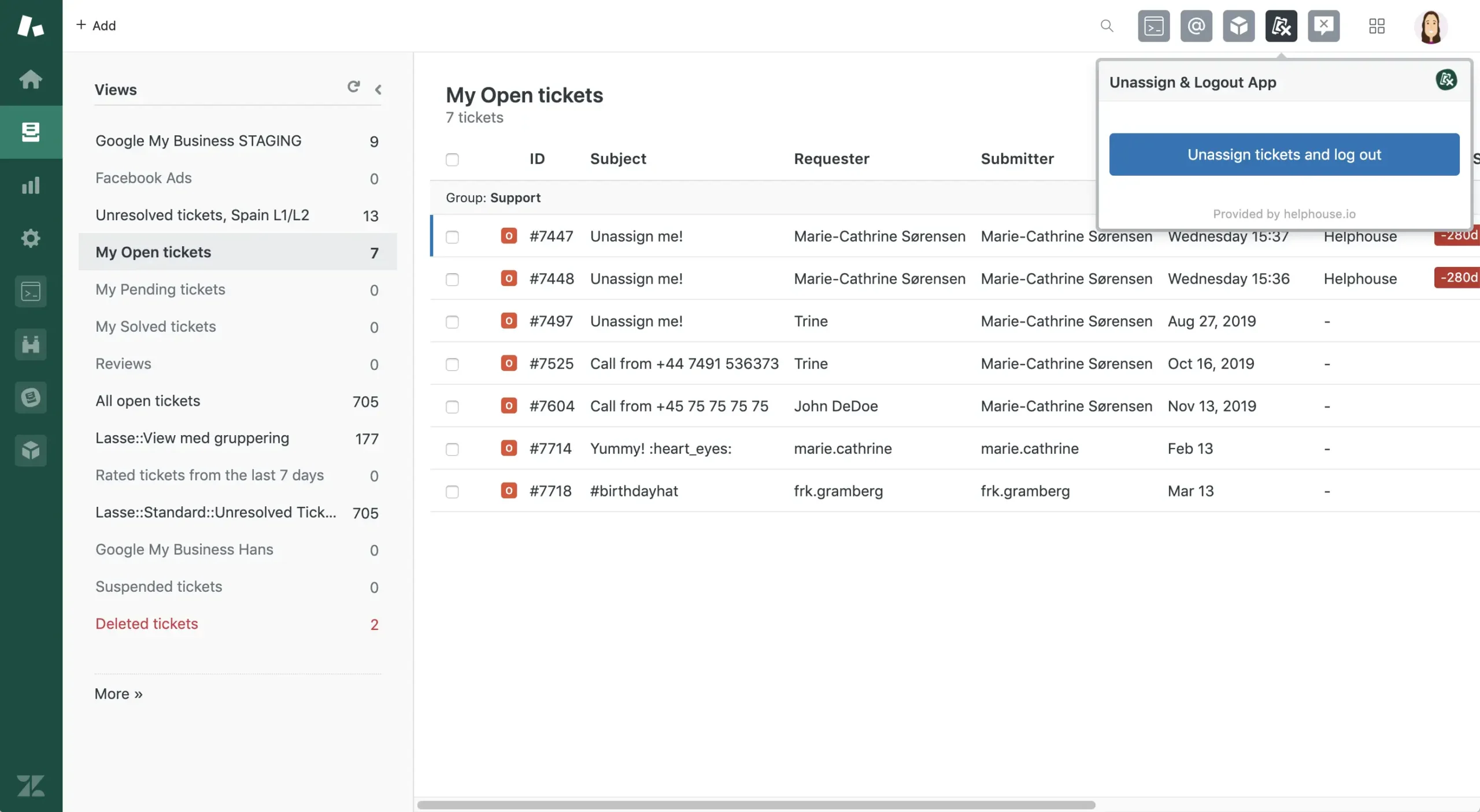
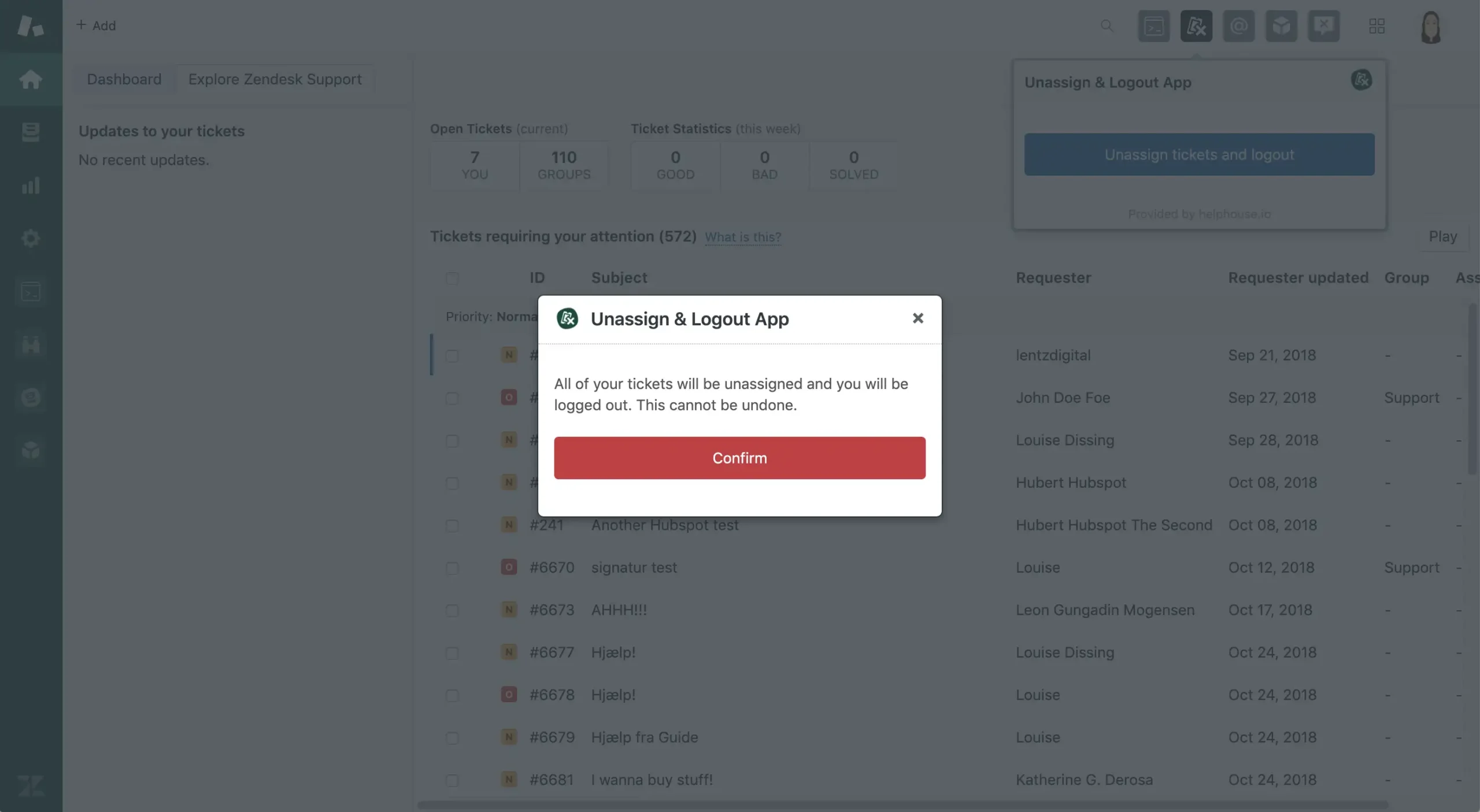
You might also like these apps
Contact us
Need an app that smoothens integration between your Zendesk solution and your favourite systems?


