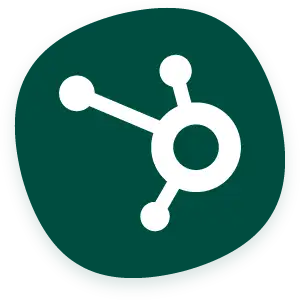Google Drive app for Zendesk
Attach and upload files through your Google Drive account
Work in Google Drive without leaving Zendesk
Once the app has been downloaded and installed, your Google Drive is connected with your Zendesk Support solution.
This makes it easy for you to upload and attach files directly to/from Google Drive within a ticket in Zendesk Support.
The integration helps your agents to have a more efficient workflow because they don’t need to leave Zendesk Support.
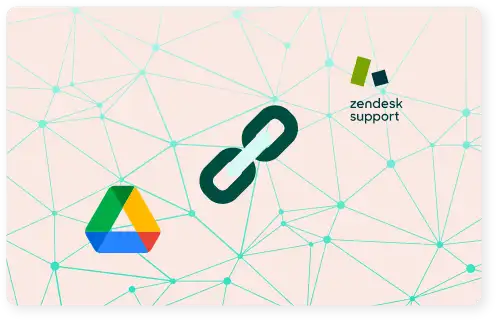

Key features
- Upload files to Google Drive from a ticket in Zendesk
- Get an overview of all attached files
- Attach files to a ticket from Google Drive
- Search for files in Google Drive from Zendesk

No switching
between systems

Quick overview of
added documents

Easy to add relevant
documents to a ticket
Get it from Zendesk Marketplace
The first 14 days are on us. Try it risk-free today.
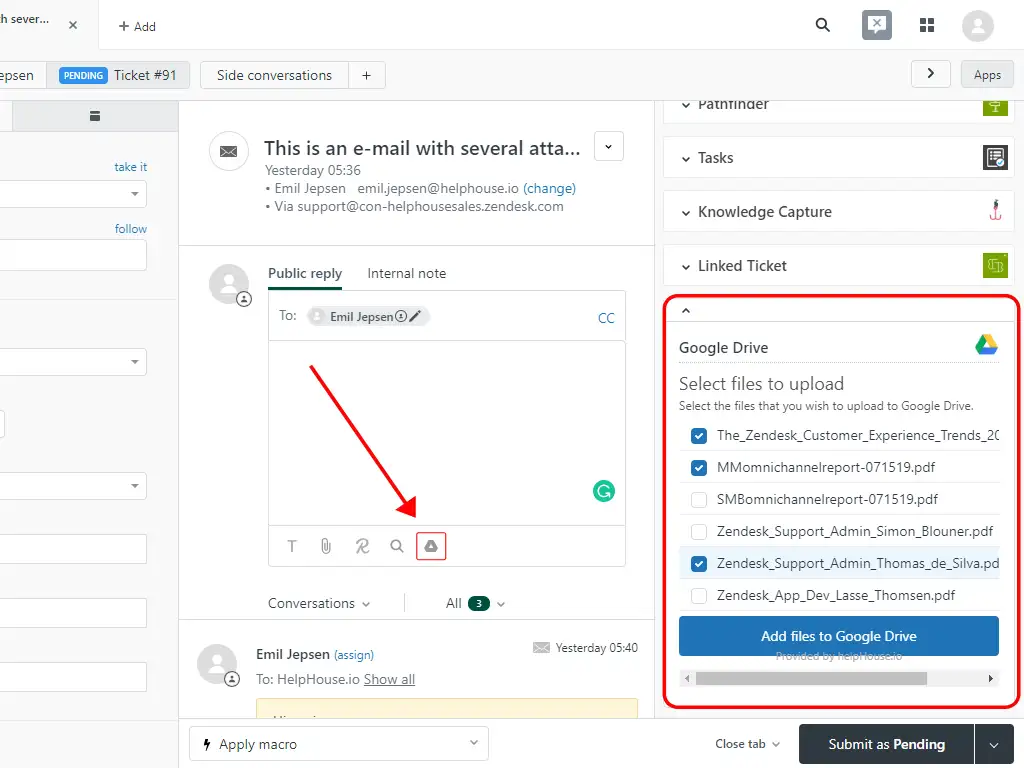
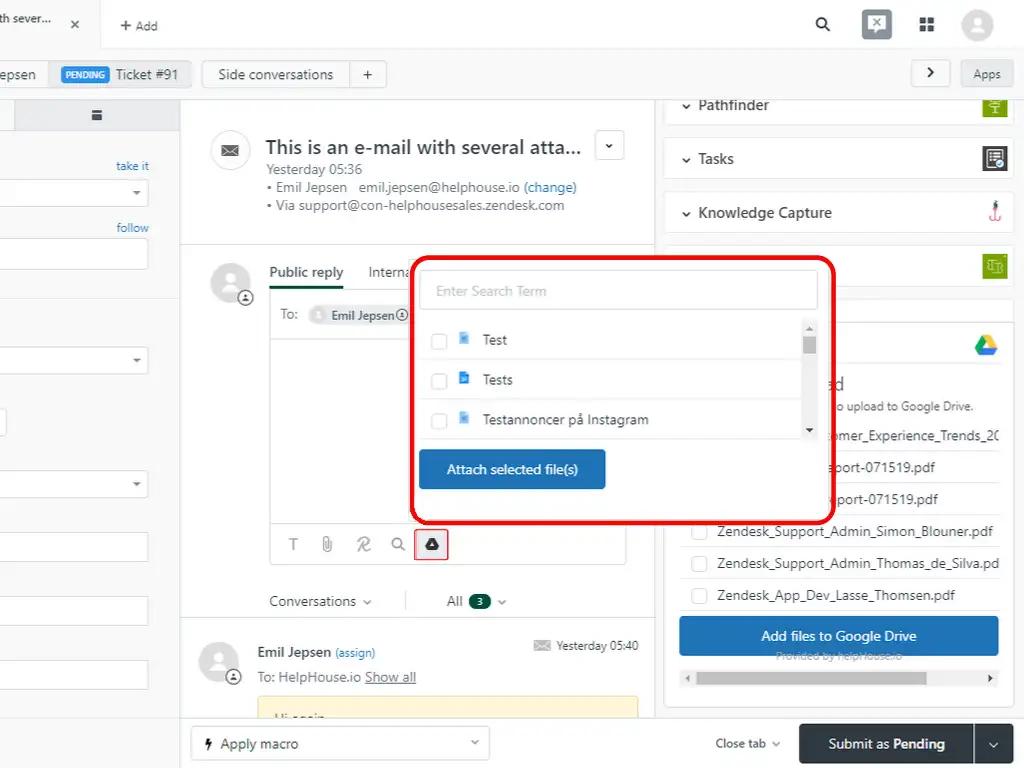
You might also like these apps
Contact us
Need an app that smoothens integration between your Zendesk solution and your favourite systems?